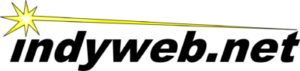Show My PC
To utilize our online remote technical support and speak with one of our experienced technicians to diagnose your computer issue, please call us at 317 536 1201 during normal business hours and we will assist you with the process.
Our technician will be able to take you step by step you through the process over the telephone to connect our computer to yours. At that time, he will begin working on your computer as you watch. Once the Remote Control Software is running, it will provide you with a one-time password that we will need to connect to your computer. Not all issues can be repaired by remote access and we may request that you bring your computer to us for repair.
Note:
You will be able to see everything we do on your computer and when we are finished, we will disconnect and the application will close. You may disconnect your session at any time.